Pinterest and All the New Changes
Ahhh Pinterest. Any good blogger respects the power of Pinterest and what it can do for blog traffic, sales, and sign-ups. I learned from one blogger just how big of a profit can come from Pinterest. For her wise ways click here. For many bloggers, Pinterest accounts for at least 75% of their traffic. My most recent numbers show nearly 90% of my traffic coming from Pinterest. This is both excellent and not so great. I’ll get into that in just a bit.
*This post has been updated for the start of 2020!
*This post probably contains affiliate links. Purchases made through these links are at no additional cost to you and help support this blog. Massive Thanks!
But first, let’s cover some of the massive changes that have happened at Pinterest lately.
Big Changes to Pinterest Interface
So raise your hand if Pinterest going public seriously hurt your blog traffic. (Me raising hand emphatically with a glare on my face).
Pinterest went public and ads now show in the home feed about, oh…every 5 seconds. Pay to Play has arrived, just as it did on FB, Instagram, and YouTube. This should drive home the importance of having your own email list.
So what did I do about this serious hit to my traffic? I went back to the source of knowledge for all things Pinterest, and sure enough, she had already figured out some of the new glitches.
She identified some ways to “beat the system” and stay relevant on Pinterest. And my advice might be anything but conventional here.
When it comes to coaching, I only hire people who have the lifestyle or the results that I’m looking to achieve. And Pinterest is no different. I found someone who is crushing it, has proven herself in the Pinterest game repeatedly, and I’m following her advice (which you can get dirt cheap here) and ignoring the masses.
Did I mention this is the ONLY product I am an affiliate for because IT WORKS.
The masses promote schedulers. Pinterest promotes schedulers and why wouldn’t it. It gets a cut. But what if you could get better results doing it without paying for a scheduler and only spending 15-20 minutes on Pinterest per day?
I’m canning my Tailwind account when it’s contract is up. Tailwind is not helping my account anymore, in fact, I think it’s hurting it since the new changes happened. And I’m all about keeping my business costs relevant and low. Why keep paying for something that’s no longer serving it’s intended purpose?
Pinterest Boards
So another major change is boards. Group boards used to be all the rage.
Not so much anymore. After losing over 300k impressions almost overnight I was told (by Pinterest customer service) that inactive group boards were hurting my account and that I should promote my pins. (There’s that wonderful pay to play suggestion..BOO!). I canned almost 15 groups over the course of 5 days (3/day because Pinterest is not a fan of drastic measures). I saw a slight improvement in just a few days time.
Tons of group boards have become cluttered with spam. Look at your group boards. Have they kept the topics on niche? Or are there pins all over the place? If the owner of the board is not keeping the pins keyword related and on topic, the algorithm is not going to suggest many things from that board because it doesn’t actually know what the board is about.
And in case you haven’t noticed, people’s dependence on scheduler’s has hurt group boards. No one is pinning from them at the ratio they are supposed to. Tribes was supposed to help with this, and it did, for a while. Now, it too is tanking.
Look at my Dominate Your Email List board. It is seriously niche specific because I delete any pin that isn’t and any pinner that pins junk. All of your group boards should be doing similar. It’s okay to keep one or two that are “blog post sharing” but you don’t want many more than that.
Pinterest is now rewarding you for having more of your own relevant, niche specific boards. (Hide most of your boards that are not related to your business or topic unless they have an amazing repin/save rate)
You’re going to need to be pinning from your own board to other boards, pinning related content, and using the heck out of Pinterest suggested keywords. SEO has come in strong for Pinterest and most people’s idea of SEO is not the same as Pinterest’s idea of SEO. This is why I follow a Pinterest guru who has the results I want from the platform!
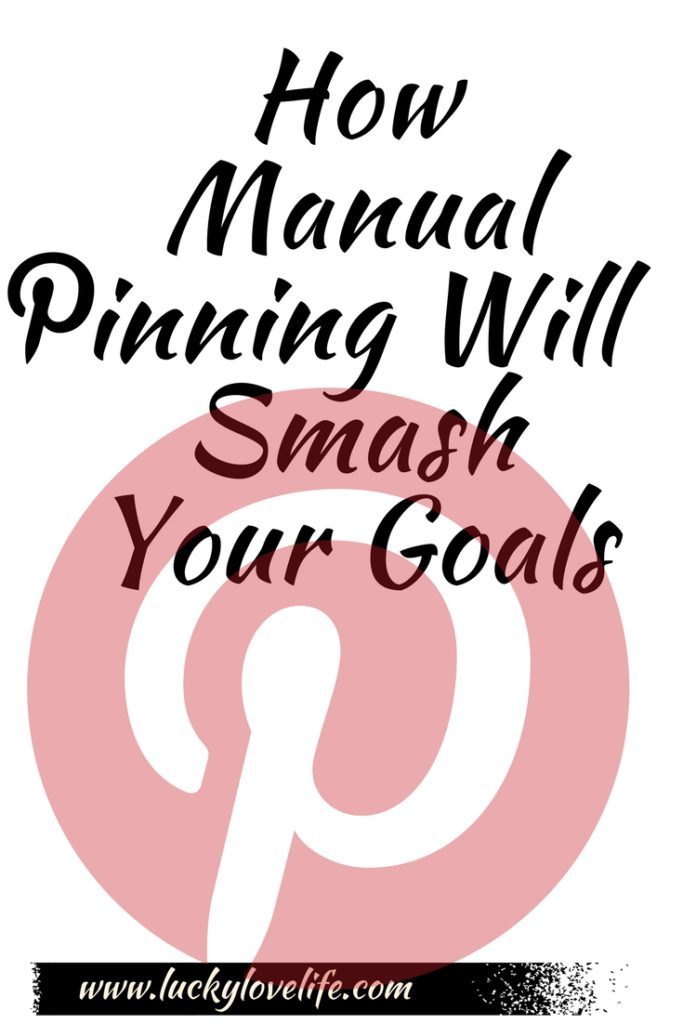
Pinterest-Moving Pins and Organizing Boards
I’m going to keep this section very short because you can read all about the things you should be doing to increase your Pinterest traffic and get a better return on investment here!
But in a nutshell, move your best performing pins to the top of your personal boards. People have short attention spans and when they do find themselves on your board, you want your best pins sparkling at the top.
As far as organizing boards goes, this should be similar to your business. You should have 3 main pillars that you focus on in business. You teach, share, and inspire based on those 3 main ideas.
Example: Main Topic (Making More Money) Subtopics (Manifesting Money, Attracting Money, Ways to Get Wealthy Online) *These are not keyword rich but you get the idea.
Well Pinterest boards should follow suit. You should have 3 main (broader) topic boards for your specific niche and then 4-5 boards that are more specific under those 3 branches. And use keywords suggested by Pinterest to help you name these boards. Pinteresting Strategies has found two NEW places to find keywords and related topics in Pinterest. I’m telling you Carly knows this platform!
Every time you create a new pin, you should put it in the specific board first, the broad board second, and the group boards LAST.
I was making the mistake of saving all my pins to my “Best of LuckyLoveLife” board first which is broad and covers ALL my content. This does not give Pinterest algorithm a good idea about where to suggest my pin.
You have to teach Pinterest and ‘help’ it understand your pins.
Pin Design Really Matters
Ok. I know you’ve heard this a million times. Pin Design MATTERS. Clear images. SEO rich titles. No click-bait. Pass the squint test, etc. Here is what you may not know, and something I have had to learn the hard way. The majority of my images are professional quality. As in, one of my good friends Catherine provides me with about 70% of the images used on my site.
When I first started blogging I was far more concerned with titles than images. Afterall, my images were crisp, clear, and pretty. I would pick out a beautiful close up of a flower and slap the title “4 Myths About Blogs” and start pinning like a madwoman.
Now comes the problem. Pinterest has always taken images into account but now it’s algorithm has taken this even farther. So guess where my pin is showing up? Yeah, in flower feeds across the whole platform.
So this is easy enough to check. Just click on your pin and then look at the “more like this” underneath it. Is it suggesting pins like yours? Eventually your keywords will help it rank properly. But the new algorithm is sorting pins by picture very quickly at first.
Another key note, and a painful one for some. There has been HEAVY evidence since fall of 2019 that free stock images are hurting performance. The same photo is being recognized with thousands of different titles, keywords, etc, and Pinterest does not like it. So take your own photos or purchase a pack of licensed ones. They aren’t that expensive and it’s not worth losing so much traffic over.
Pinning Strategies
Last year I was taking two e-courses and had just finished a webinar on the uses of Tailwind. Can I just vent for five secs and say how PISSED I am that I wasted $18 on one course, $30 on the other, and despite the webinar being free, I wasted a good hour that I could have spent working out or reading a better resource.
Tailwind has outlived it usefulness. Even the tracking metrics are no longer working properly as I so confusingly discovered when comparing them to google analytics and pinterest analytics. And the board performance metrics are even worse.
Another con of Tailwind is the massive amounts of spam pins. Many people who pin upwards of 100 pins a day using Tailwind, never actually look at any of the content or click through to even see what they are pinning beyond a headline. BOO!
So the resource I’m trusting and that keeps proving it’s worth it’s weight in gold is Pinteresting Strategies. This mini course will likely run you about $35-47. At first glance, you may think, wow that was a lot for this little thing. But trust me when I say she did you a huge favor.
She cuts out the unnecessary fluff and gives you the nit and grit that will have you seeing an actual return on your investment. I am subscribed to her email list and get her income reports via email, (the only way you can have access) and she KNOWS what she is doing.
[bctt tweet=”She cuts out the unnecessary fluff and gives you the nit and grit that will have you seeing an actual return on your investment. ” username=””]
The other thing I love about Carly and her book Pinteresting Strategies is the support. I have sent her a few questions regarding the strategies and someone always gets back to me in a day or two with a REAL answer.
She continually keeps the book up to date and let’s us know when something has changed in Pinterest.
Manual Pinning Matters More Than Ever
So back to this new algorithm. Not sure if you’ve noticed yet, but Pinterest is rewarding those who actually spend time on the platform pinning directly from the main feed and boards in live time.
I tried an experiment using just Tailwind for 90 days earlier this year. It BACKFIRED big. I lost well over 100k impressions and potential clicks in just 20 of those 90 days. OUCH. When this is my biggest source of traffic, that hurt like hell.
Enter Pinteresting Strategies . All manual pinning. Not only are my impressions climbing again, my bounce rate is going down. That’s a win-win.
[bctt tweet=”Pinterest is rewarding those who actually spend time on the platform pinning directly from the main feed and boards in live time.” username=””]
My biggest takeaway is to make sure the sources I use are relevant. Sure a fancy 150-page ebook might cover a whole lot. But a whole lot of what? Time is precious and I want mine to reap good rewards. So I’m trusting Carly, whose income is almost exactly what I’d like to be making from the blog portion of my business. Her short course is LIT! Often less is more.
xoxo-Deanna
P.S. In a hurry? No worries. Grab this ebook and stop wasting time and money on less valuable Pinterest strategies. Time is money!
Related Reading: Why I Treat Blogging Like College